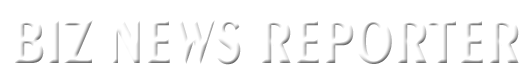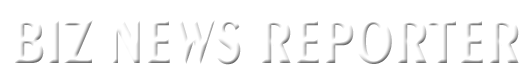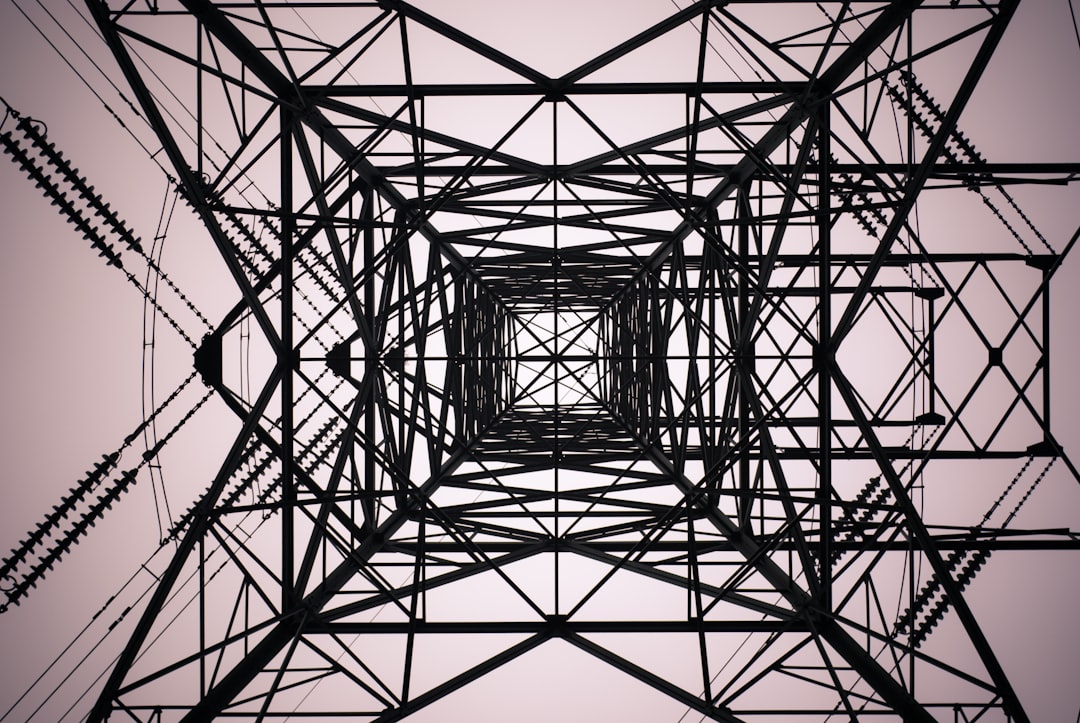In today’s digital age, many of us rely on multiple accounts, apps, and websites to manage our personal and professional lives. With so many logins to keep track of, it’s easy to fall into the habit of using the same password for everything or resorting to weak, easily guessable passwords. However, this can leave us vulnerable to cyber attacks and identity theft. That’s where password managers come in.
Password managers are tools that securely store and manage all of your passwords in one encrypted database. They generate strong, unique passwords for each of your accounts, and automatically fill them in when you need to log in. But the benefits of using a password manager go beyond just convenience. Here are some of the key advantages of using a password manager:
1. Enhanced security:
By using a password manager, you can create and store complex, unique passwords for each of your accounts without having to remember them all. This means you can avoid using the same password for multiple accounts, which is one of the biggest security risks online. By using unique passwords, you can significantly reduce the risk of a hacker gaining access to all of your accounts if one of them is compromised.
Moreover, password managers often come with tools like password generators and password strength meters to help you create strong, secure passwords. This extra layer of security can protect your sensitive information from being compromised by cyber criminals.
2. Convenience:
With a password manager, you only need to remember one master password to access all of your other passwords. This makes it easy to log in to your accounts quickly and securely, without having to worry about forgetting or mistyping a password.
Additionally, many password managers offer browser extensions or mobile apps that automatically fill in your login credentials when you visit a website or open an app. This can save you time and hassle, especially if you have a lot of accounts to manage.
3. Centralized storage:
Password managers provide a centralized and secure location for all of your passwords, eliminating the need to store them in unsecure places like sticky notes or spreadsheets. This can help you stay organized and keep track of all your logins in one place.
Furthermore, many password managers offer features like secure notes, file storage, and password sharing, allowing you to securely store and manage all of your sensitive information in one place. This can be especially useful for storing other important information like credit card numbers, PIN codes, and social security numbers.
4. Multi-device synchronization:
Many password managers offer multi-device synchronization, meaning that your passwords are automatically synced across all of your devices. This allows you to access your passwords from your computer, smartphone, or tablet, ensuring that you always have your login credentials on hand, no matter where you are.
5. Password auditing:
Password managers often come with password auditing features that analyze your passwords and alert you to any weak, reused, or compromised passwords. This can help you strengthen your overall online security by identifying and updating any passwords that may be putting your accounts at risk.
6. Secure password sharing:
Password managers make it easy to securely share passwords with family members, friends, or colleagues. Instead of sending passwords via unsecure methods like email or text message, you can safely share them directly from the password manager. This reduces the risk of passwords being intercepted or accessed by unauthorized parties.
In conclusion, using a password manager can greatly enhance your online security, convenience, and organization. By storing your passwords in one secure location, generating strong, unique passwords, and offering features like password auditing and secure sharing, password managers provide a comprehensive solution for managing your digital identities. So why not give a password manager a try and take the first step towards a more secure and streamlined online experience?