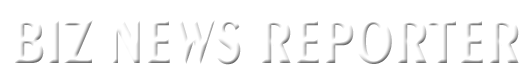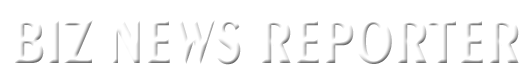If you’re a Mac user, you know how important it is to keep your computer organized and clutter-free. One common issue that many Mac users face is duplicate files taking up unnecessary space on their hard drive. This can be especially true when it comes to music files, such as MP3s. Luckily, there is a simple solution to help you clean up your Mac and free up valuable storage space – 1Click Duplicate Finder.
1Click Duplicate Finder is a powerful tool that allows you to easily locate and delete duplicate files on your Mac. Whether you have duplicate photos, documents, or music files, this handy app can help you quickly identify and remove them with just a few clicks.
One of the most common types of duplicate files that Mac users encounter is duplicate MP3s. With the rise of digital music libraries, it’s easy to accidentally download the same song multiple times, leading to a cluttered and disorganized music collection. This is where 1Click Duplicate Finder comes in handy, allowing you to quickly scan your music library and identify any duplicate MP3s that may be taking up valuable space on your hard drive.
To use 1Click Duplicate Finder to organize your MP3s, simply download and install the app from the Mac App Store. Once installed, open the app and select the folder or drive that you want to scan for duplicate files. In this case, you would select your music library or any specific folders where you store your MP3s.
Next, click the “Scan” button and let 1Click Duplicate Finder do its magic. The app will quickly scan your selected folders and identify any duplicate MP3s that it finds. Once the scan is complete, you can review the results and choose which duplicate files you want to delete. You can either delete the duplicates individually or use the “Auto Select” feature to automatically select all duplicate files for deletion.
By using 1Click Duplicate Finder to organize your MP3s, you can free up valuable storage space on your Mac and ensure that your music library is clean and clutter-free. In addition to MP3s, the app can also help you clean up duplicate photos, documents, and other types of files, making it a versatile tool for keeping your Mac organized.
In conclusion, if you’re looking to clean up your Mac and get rid of duplicate MP3s, 1Click Duplicate Finder is the perfect tool for the job. With its easy-to-use interface and powerful scanning capabilities, this app can help you quickly and efficiently organize your music library and free up valuable storage space on your Mac. So why wait? Download 1Click Duplicate Finder today and start cleaning up your Mac!
For more information visit:
SEASOFT
https://www.imacbits.com/
Hong Kong, Hong Kong
Are you ready to elevate your Mac experience? Stay tuned as we reveal the latest tips, tricks, and hacks to unleash the full potential of your iMac on imacbits.com. Don’t miss out on the ultimate guide to maximizing your productivity and creativity with your beloved Mac device. Get ready to dive deep into the world of iMac with us!
For more information on MP3 Gain Mac contact us anytime.