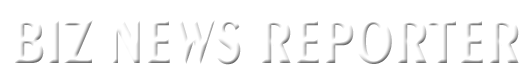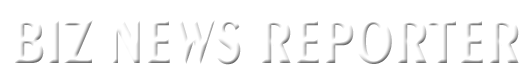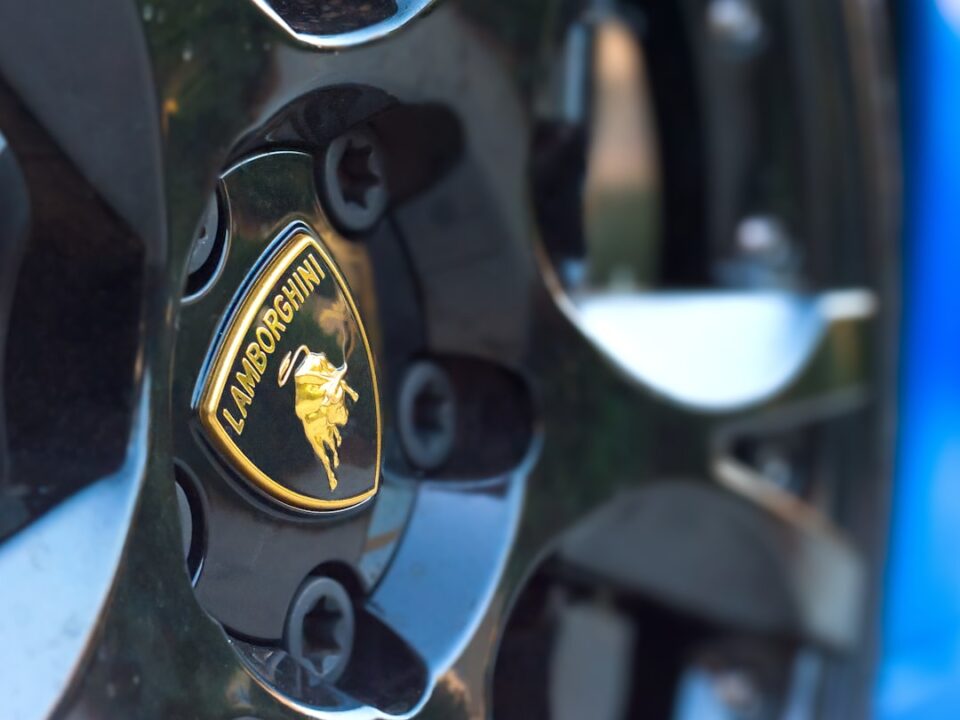In today’s digital age, staying safe online has never been more important. Cyberattacks are becoming increasingly prevalent and sophisticated, making it essential for individuals to take proactive steps to protect themselves and their personal information. In this blog post, we will discuss some cybersecurity best practices that you can implement to ensure your online safety.
1. Use Strong, Unique Passwords
One of the most basic yet crucial cybersecurity practices is to use strong, unique passwords for all your online accounts. Avoid using common passwords like “123456” or “password,” as these are easily hackable. Instead, create complex passwords that include a combination of letters, numbers, and special characters. Additionally, ensure that each of your online accounts has a unique password to prevent hackers from gaining access to all your accounts if one of them is compromised.
2. Enable Two-Factor Authentication
Two-factor authentication adds an extra layer of security to your online accounts by requiring users to provide two forms of verification before accessing their account. This typically involves entering a password and then entering a one-time code sent to your phone or email. By enabling two-factor authentication, you can significantly reduce the risk of unauthorized access to your accounts, even if your password is compromised.
3. Keep Your Software Up to Date
Software updates often contain patches for known security vulnerabilities, making it essential to keep your operating system, applications, and antivirus software up to date. Set your devices to automatically install updates to ensure that you are protected against the latest cyber threats. Failure to update your software regularly can leave your devices vulnerable to attacks, so make it a habit to check for updates regularly.
4. Be Cautious of Phishing Emails
Phishing emails are a common tactic used by cybercriminals to trick individuals into revealing sensitive information such as passwords, credit card numbers, and personal details. Be cautious of emails from unfamiliar senders or emails that contain suspicious links or attachments. Avoid clicking on any links or providing personal information in response to these emails, as they may be phishing attempts. If you receive an email that appears suspicious, contact the sender directly to verify its authenticity.
5. Use Secure Wi-Fi Networks
Public Wi-Fi networks are convenient but often unsecured, making them a prime target for cyberattacks. Avoid accessing sensitive information, such as online banking or shopping, while connected to public Wi-Fi networks. Instead, use a virtual private network (VPN) to encrypt your internet connection and protect your data from eavesdroppers. When connecting to Wi-Fi networks, always choose secure networks that require a password or use your mobile data connection for added security.
6. Secure Your Devices
Securing your devices is essential to protect your personal information from cyber threats. Set up a strong passcode or biometric authentication on your devices to prevent unauthorized access. Additionally, enable device tracking and remote wiping features to locate your device in case it is lost or stolen. Regularly back up your data to an external storage device or cloud service to ensure that you can recover your information in the event of a cyberattack.
7. Protect Your Social Media Accounts
Social media platforms are a treasure trove of personal information, making them a prime target for cybercriminals. Secure your social media accounts by adjusting your privacy settings to limit who can see your posts and personal information. Avoid sharing sensitive information, such as your home address, phone number, or birthdate, on social media. Be cautious of friend requests or messages from unfamiliar users, as they may be attempting to steal your personal information or engage in social engineering attacks.
8. Educate Yourself on Cybersecurity
Staying safe online requires knowledge and awareness of common cybersecurity threats and best practices. Take the time to educate yourself on cybersecurity topics by reading articles, attending webinars, or taking online courses. Familiarize yourself with the latest cyber threats, such as ransomware, phishing, and malware, and learn how to identify and mitigate them. By staying informed and proactive, you can protect yourself and your personal information from cyberattacks.
9. Monitor Your Accounts Regularly
Regularly monitor your online accounts for any suspicious activity, such as unauthorized transactions or login attempts. Check your bank statements, credit card statements, and online accounts for any unusual or unfamiliar charges. If you notice any suspicious activity, report it to the relevant authorities or financial institutions immediately. By monitoring your accounts regularly, you can detect and respond to cyber threats quickly, minimizing any potential damage.
10. Use Secure Payment Methods
When making online purchases, use secure payment methods such as credit cards or payment services like PayPal. Avoid entering your credit card information on unfamiliar websites or unsecured payment forms, as this can expose your financial information to cybercriminals. Look for websites that use encryption to protect your payment information and ensure that the website address begins with “https://” to indicate a secure connection. By using secure payment methods, you can protect your financial information from cyber threats.
In conclusion, staying safe online is a shared responsibility that requires individuals to take proactive steps to protect their personal information. By following these cybersecurity best practices, you can safeguard yourself against a wide range of cyber threats and enjoy a safe and secure online experience. Remember to stay informed, stay vigilant, and stay safe online.