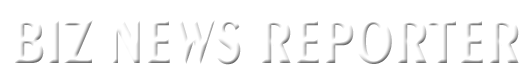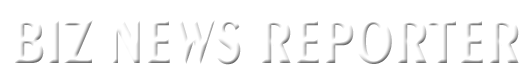How to Protect Your Personal Data When Shopping Online
In today’s digital age, online shopping has become the norm. It offers convenience, a wide range of products, and the ability to compare prices with just a few clicks. However, with the rise of online shopping comes the increased risk of cyber threats and the potential exposure of your personal data. It is crucial to take precautionary measures to protect your personal information when shopping online. Here are some tips to help keep your personal data secure.
1. Shop from trustworthy websites: To ensure the security of your personal data, it is essential to shop from reputable and trusted websites. Look for websites that have secure payment methods, such as PayPal or SSL (Secure Sockets Layer) encryption. Avoid unfamiliar or suspicious websites, as they may be scams designed to steal your personal information.
2. Create strong passwords: Strong passwords are essential for protecting your personal data. Avoid common passwords, such as “123456” or “password,” and instead, create a unique combination of letters, numbers, and symbols. It is also recommended to use a different password for each online shopping account to minimize the impact in case of a data breach.
3. Be cautious with email and phishing scams: Phishing scams are a common method used by hackers to gain access to your personal data. Be cautious of emails or messages that ask for your personal information, credit card details, or login credentials. Legitimate companies will never ask for this information via email or pop-up messages. If you receive any suspicious emails, do not click on any links or download any attachments. Instead, visit the website directly by typing in the URL in a new browser window.
4. Use secure Wi-Fi networks: When shopping online, make sure you are connected to a secure Wi-Fi network. Public Wi-Fi networks, such as those in coffee shops or airports, can be easily compromised by hackers. Avoid making any purchases or accessing sensitive information when connected to public Wi-Fi. If you must shop online while on the go, consider using a virtual private network (VPN) to encrypt your internet connection and protect your data.
5. Keep your devices and software up to date: Regularly updating your devices and software is crucial in protecting your personal data. Software updates often include security patches that address known vulnerabilities. Enable automatic updates on your devices and ensure that your antivirus and firewall software are up to date.
6. Limit the personal information you share: When creating online shopping accounts, avoid providing unnecessary personal information. Only provide the required information such as your name, email address, and shipping address. Be cautious if a website asks for additional personal details that are not relevant to the purchase.
7. Use two-factor authentication: Two-factor authentication adds an extra layer of security to your online shopping accounts. It typically involves a verification code sent to your mobile device or email address, which you must enter along with your password to access your account. Enabling two-factor authentication can help protect your personal data even if your password is compromised.
8. Regularly check your financial statements: It is important to regularly review your credit card and bank statements for any unauthorized transactions. If you notice any suspicious activity, report it immediately to your financial institution. Monitoring your financial statements can help detect any fraudulent charges and prevent further unauthorized access to your personal data.
9. Be cautious of public computers and shared devices: Avoid making online purchases or accessing sensitive information on public computers or shared devices. These devices may have malware or keyloggers installed, which can record your keystrokes and capture your personal data. If you must use a public computer, always log out of your accounts and clear your browsing history and cache before leaving.
In conclusion, protecting your personal data when shopping online should be a top priority. By following these tips, you can minimize the risk of cyber threats and ensure your personal information remains secure. Shop from trusted websites, use strong passwords, be cautious of email and phishing scams, use secure Wi-Fi networks, keep your devices and software up to date, limit the information you share, enable two-factor authentication, regularly check your financial statements, and be cautious of public computers and shared devices. Stay vigilant and enjoy a safe online shopping experience.